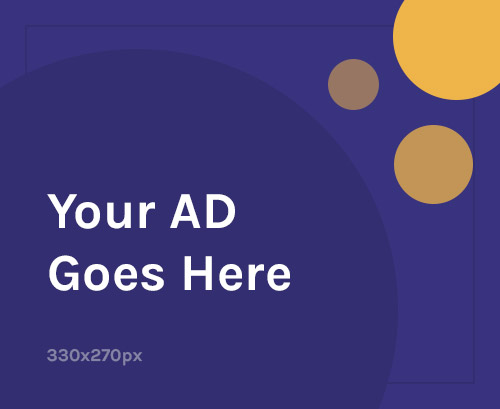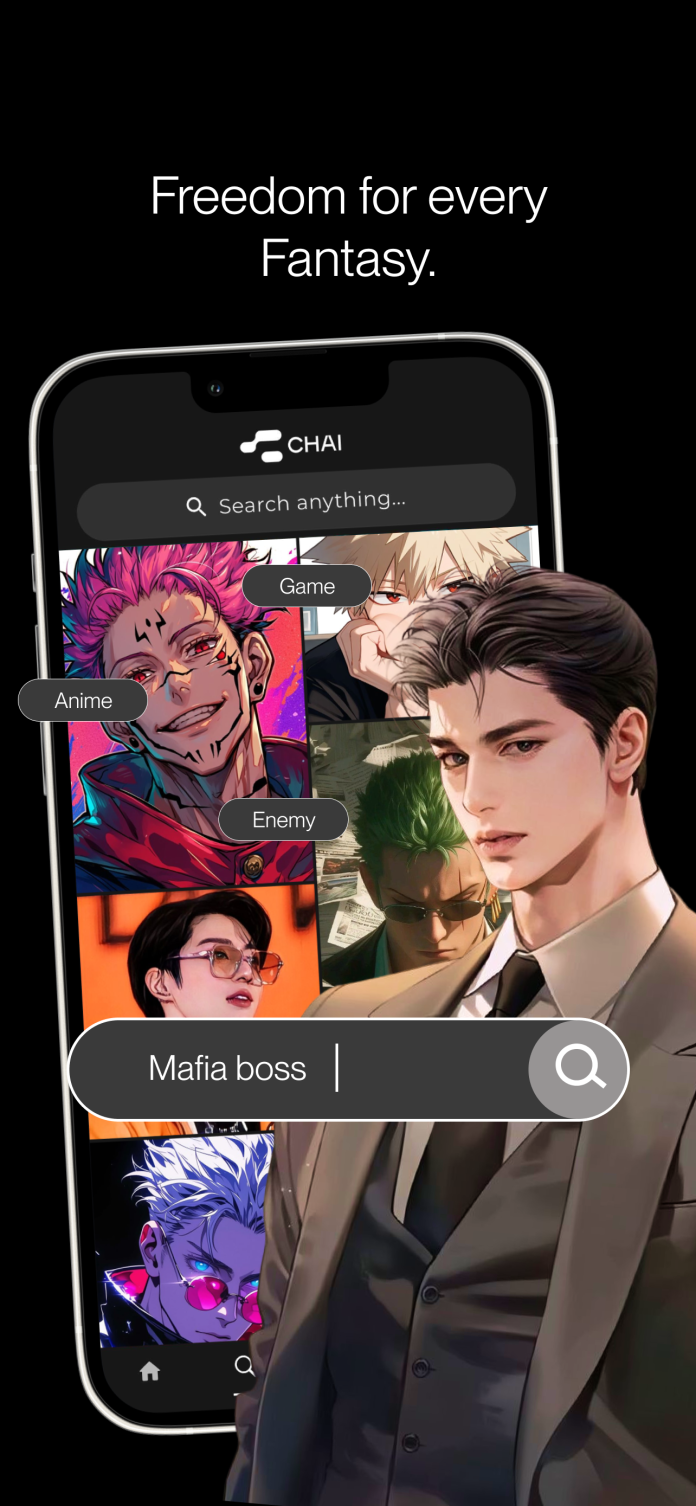Learn how to pause, deactivate, or permanently delete your Zoosk account easily from desktop, Android, or iPhone. Simple steps with real user tips.
Introduction – Why I Decided to Take a Break from Zoosk
I joined Zoosk a few years ago with the same hope most of us have — to meet someone genuine. The platform looked promising with its smart algorithm and easy interface. At first, it was exciting; I was matching, chatting, and even going on a few coffee dates. But as time passed, I realized I needed a pause. Not because Zoosk was bad, but because sometimes online dating can get overwhelming. Constant notifications, unread messages, and a mix of serious and casual users started to feel like too much to handle.
I also noticed that I was spending more time scrolling through profiles than actually connecting. It felt like an endless loop — match, chat, lose interest, repeat. So, instead of deleting my account immediately, I decided to take a short break from Zoosk. That’s when I learned about the different options Zoosk gives: pause, deactivate, and delete.
This blog isn’t written as a tech guide or a random article — it’s coming from my own experience as a real Zoosk user who went through every step, from pausing to completely removing the account. If you’re also at a stage where you want to take a breather or move on from Zoosk, let me walk you through everything clearly — without confusing tech jargon or hidden steps.
Difference Between Pausing, Deactivating, and Deleting Zoosk Account
Before I jumped straight into deleting my Zoosk account, I realized something important — Zoosk doesn’t just have one “off” button. It gives you three different options depending on what you really want: Pause, Deactivate, and Delete. And trust me, each one has a very different purpose.
When I first thought of quitting, I assumed “deactivate” meant the same as “delete.” But after a bit of digging (and a couple of support emails later), I understood the full picture. Here’s how each option works in real life — from someone who actually used them:
🟢 Pause Account – Best for Taking a Short Break
When you pause your Zoosk account, it’s like putting your dating life on “silent mode.” Your profile becomes invisible to other users, but all your data — matches, messages, and connections — stays intact.
I used this when I just needed some time off. It’s perfect if you’re tired of the constant swiping but plan to come back later. You can unpause anytime and pick up exactly where you left off.
🟠 Deactivate Account – For Those Who Want to Step Away Longer
Deactivation is a bit more serious. Once you deactivate, your profile disappears from public view. You can’t message anyone, and no one can find you on Zoosk. But — and this is important — you can reactivate it anytime by logging back in.
When I deactivated mine, I felt like I had truly logged off from the dating scene, but without losing everything. It’s also a smart move if you’re unsure about deleting forever.
🔴 Delete Account – Permanent Goodbye
Deleting is final. Once you hit that “Delete Account” button, Zoosk removes everything — your photos, messages, matches, and even your personal info. There’s no going back.
Before I did this, Zoosk made me confirm twice and even warned me that I’d lose all my data permanently. It’s meant for those who’ve completely moved on or just want to clear their digital footprint for good.
To put it simply:
| Option | Visibility | Data Saved | Can Reactivate | Best For |
|---|---|---|---|---|
| Pause | Hidden | Yes | Yes | Short breaks |
| Deactivate | Hidden | Partially | Yes | Taking time off |
| Delete | Gone forever | No | No | Leaving Zoosk for good |
So, if you’re unsure, I’d recommend starting with pausing. It’s the safest way to step away without losing all your history or matches.
How to Deactivate Zoosk Account from Desktop (Step-by-Step)
When I first tried to deactivate my Zoosk account, I thought it would be somewhere obvious, like a big “Deactivate” button on the homepage. Spoiler alert — it’s not that simple. Zoosk hides this option pretty deep in the settings, so I’ll save you the hassle I went through.
Here’s exactly how I did it on my laptop:
- Login to Zoosk.com
Go to the official website and sign in using your registered email and password. Once you’re in, you’ll see your dashboard with profile options on the left-hand side. - Click on “Settings”
On the left sidebar, there’s a gear icon labeled Settings. Click it — this is where Zoosk keeps most of your account preferences. - Go to “Account” Section
Inside the settings menu, find and select Account. This is where all your subscription and account visibility controls are located. - Find “Account Status” and Click “Deactivate”
Scroll down until you see Account Status. It might look like a small link, but that’s your main key. Click it, and a new page will open asking if you want to deactivate your account. - Confirm Your Decision
Zoosk will ask why you’re leaving. Pick the reason that fits best (I just chose “taking a break”). After that, click Continue Deactivation. - Final Confirmation
You’ll see one last pop-up confirming if you’re sure. Once you click Deactivate Account, your profile will instantly disappear from searches and matches.
After I completed these steps, I received a short confirmation email from Zoosk saying my account had been successfully deactivated. From that moment, no one could view my profile or send me messages.
If you ever feel ready to come back, just log in again with your email and password — your account will reactivate automatically, along with your old connections and chats.
👉 Pro Tip: Before deactivating, make sure to cancel any active subscriptions. Zoosk won’t stop billing you unless you cancel your plan separately.
How to Deactivate Zoosk Account from Android App
When I switched from laptop to my phone, I realized the Android app looks completely different — and yes, Zoosk makes the “Deactivate” option even harder to find here. I actually spent 10 minutes clicking through random menus before figuring it out. If you’re an Android user, here’s the exact process I followed (and trust me, this works perfectly):
- Open the Zoosk App on Your Android Device
Make sure you’re logged in with your active Zoosk account. You’ll land on the home feed showing matches and profiles. - Tap the Menu (☰) at the Top Left Corner
This opens the main navigation bar. It’s where you’ll find options like Settings, Matches, Messages, and more. - Go to “Settings” (Gear Icon)
Tap the small ⚙️ gear icon near the top right corner. It’s easy to miss, but this is where all your account management tools are. - Select “Account”
Under the Settings page, scroll a bit until you see Account. Tap on it — this is the section that controls your login, password, and status. - Tap on “Account Status”
Once you’re inside the Account section, look for Account Status. Tap it, and Zoosk will give you options related to visibility and activity. - Choose “Deactivate”
Here comes the main step — tap Deactivate Account. You’ll be asked to select a reason. I picked “Taking a break” because it fit my situation best. - Confirm Your Decision
Tap Continue, then confirm your deactivation one final time. Zoosk will log you out instantly, and your profile will disappear from the app.
That’s it. Once you follow these steps, your Zoosk profile becomes invisible to everyone, and you won’t get any new matches or messages. You can always reactivate by signing back in — Zoosk automatically restores your old chats and connections.
💡 Important Tip:
If you have a paid subscription, make sure to cancel it before deactivation. Android subscriptions (via Google Play) don’t cancel automatically when you deactivate your account. You can do this by:
- Opening Google Play Store → tapping your profile picture → Payments & Subscriptions → Zoosk → and selecting Cancel Subscription.
Only after that can you safely deactivate without future charges.
How to Delete Zoosk Account Permanently
After deactivating my Zoosk account a few times, I finally decided I was done for good. Maybe you’ve reached that point too — where you don’t just want a break, but want to erase your profile completely. Deleting your Zoosk account is permanent. Once you do it, everything — chats, photos, and matches — is gone forever.
I learned this the hard way, so let me save you the confusion. Here’s exactly how I deleted my account and what you should expect during the process.
Step-by-Step: Delete Zoosk Account from a Browser
- Go to Zoosk.com and Log In
Open your browser, visit zoosk.com, and log in using your email and password. - Click on Settings
On the left-hand side of the screen, click the Settings (⚙️) option. - Select “Account” → “Account Status”
In the account settings, scroll until you find Account Status. It’s usually toward the bottom of the page. - Click “Delete Account”
Here you’ll see an option that says Delete Account. Zoosk will ask you for confirmation and warn you that all your data will be lost permanently. - Choose a Reason for Leaving
You’ll be prompted to select why you’re deleting your account — reasons like “I found someone” or “I’m not satisfied.” Choose one and proceed. - Confirm and Delete
Once you confirm, Zoosk will log you out and send a confirmation email that your profile deletion request has been processed.
Step-by-Step: Delete Zoosk Account Through Customer Support
When I first tried deleting mine, the delete button wasn’t appearing due to a glitch on my browser. So, I contacted Zoosk’s Customer Success Team instead — and this method worked perfectly.
Here’s what I did:
- I sent an email to support@zoosk.com with the subject line “Request for Permanent Account Deletion.”
- In the message, I included my registered email, username, and a short reason for deletion.
- Within 24 hours, I received a confirmation email saying my account had been deleted permanently.
Once this was done, I couldn’t log in again — my data, matches, and photos were all wiped.
Important Things to Remember Before Deleting
Before you rush to hit that delete button, here are a few key things I wish I had known:
- Cancel any active subscriptions first.
If you don’t, you’ll continue being charged even after deletion. - Deletion is irreversible.
Once your account is gone, there’s no way to get it back. Zoosk doesn’t restore old profiles. - You’ll lose your Zoosk Coins and messages.
Any virtual currency or chat history will disappear permanently. - Purchases and support correspondence remain.
Zoosk keeps minimal records of purchases and customer emails for legal and operational reasons.
When I finally deleted my Zoosk account, it felt oddly freeing. I wasn’t tied to notifications or pressure to reply. If you’re ready to move on — maybe because you found someone special, or you just want to disconnect — deleting your Zoosk account might be the right choice.
How to Delete Zoosk Account from iPhone (iOS App)
Deleting your Zoosk account on an iPhone feels a little trickier than on a browser — mainly because Apple handles subscriptions differently. When I tried to delete mine through the iOS app, I initially got stuck because my subscription was still active through iTunes. If you’re an iPhone user, here’s exactly how to do it step by step, without losing your mind like I did.
Step 1: Cancel Your Zoosk Subscription First
If you subscribed through Apple or iTunes, you have to cancel your Zoosk subscription before deletion. Otherwise, Zoosk won’t let you proceed. Here’s how:
- Open your Settings app on iPhone.
- Tap your Apple ID name at the top of the screen.
- Go to Subscriptions.
- Find Zoosk in the list and tap it.
- Select Cancel Subscription.
Apple will confirm the cancellation, but it doesn’t end right away — it stops renewing after your current billing period expires. You’ll still have access until that date.
Step 2: Delete Your Account in the Zoosk App
Once your subscription is canceled or expired, you can delete your Zoosk account directly from the app:
- Open the Zoosk App.
Log in using your email and password. - Tap the Gear Icon (⚙️)
It’s located at the top right of your screen — this takes you to Settings. - Select “Account.”
Scroll down and tap Account. - Tap “Account Status.”
Here, you’ll see two options — Pause or Delete Account. Choose Delete Account. - Follow the On-Screen Instructions.
Zoosk will ask you to confirm your decision and select a reason for leaving. - Confirm Deletion.
Once you confirm, Zoosk permanently deletes your account and all associated data.
Step 3: Verify Deletion via Email
After I deleted my account, Zoosk sent me a confirmation email titled “Your Account Has Been Deleted.” Make sure you get this email; it’s proof that your profile and data are gone for good.
If you don’t receive it within 24 hours, you can email support@zoosk.com with your registered email and a quick note asking for confirmation.
⚠️ Quick Reminder
- Deletion is permanent. You can’t recover your messages, likes, or matches.
- Canceling your Apple subscription is separate from deleting your Zoosk profile.
- If you see your account still active after a day, log out and reinstall the app — sometimes the update doesn’t reflect instantly.
When I finally deleted my Zoosk account from iPhone, it felt like closing a chapter. It’s not about hating the app — it’s just about taking control. Zoosk served its purpose for me, but knowing how to properly delete it made the experience feel complete.
What Happens After Deactivation or Deletion
Once I deactivated — and later deleted — my Zoosk account, I realized there’s a big difference between the two outcomes. It’s not just about whether your profile shows up or not; it’s about what Zoosk actually keeps behind the scenes. If you’re curious (or worried) about what happens after pressing those buttons, here’s exactly what I noticed and later confirmed with Zoosk’s support team.
🟢 After Deactivation
When you deactivate your Zoosk account, think of it like switching off the lights without leaving the room. You’re still there — just not visible.
Here’s what happens:
- Your profile is hidden from searches and match suggestions.
- You can’t send or receive messages until you reactivate.
- Your matches, chats, and photos remain saved on Zoosk’s servers.
- You can reactivate anytime by simply logging in again.
When I reactivated mine after a few weeks, everything was still there — even my chat history and photos. It honestly felt like I had just logged back in after a weekend break.
🔴 After Deletion
Deleting your account, on the other hand, is final — Zoosk treats it as if you never existed on the platform.
Here’s what actually happens when you delete your Zoosk account permanently:
- Your entire profile is erased — photos, bio, age, and gender info are gone.
- All messages, likes, and matches are deleted and cannot be restored.
- You lose all Zoosk Coins, subscription benefits, and premium access.
- The only things Zoosk keeps are purchase records and email correspondence, for legal and operational purposes.
When I deleted mine, my matches vanished immediately, and my friends who used Zoosk said my profile no longer showed up in searches. The deletion email Zoosk sent also confirmed that data restoration wasn’t possible — not even if I rejoined with the same email.
⚖️ Which Option Should You Choose?
If you’re planning to come back someday, deactivation is the best option. It keeps your history intact and allows easy reactivation later.
But if you’re done with online dating or just want a clean slate, deletion is the way to go. It ensures your personal data and digital footprint are wiped from Zoosk’s servers.
For me, deactivating helped me step back and think. But once I decided I no longer needed Zoosk, deleting my account gave me a sense of closure — like finishing a chapter on my own terms.
My Personal Experience While Deleting My Zoosk Profile
When I first joined Zoosk, I genuinely liked it — the layout was clean, matches felt real, and conversations came naturally. For a while, I thought I’d stay on the app long-term. But like most dating journeys, things changed. I met a few great people, but after months of chatting and matching, I felt mentally tired. I wasn’t even opening messages anymore. That’s when I decided to take a break… and eventually, delete my account.
At first, I thought it would be quick — open settings, click delete, done. But honestly? It took me a few tries to figure it out. The delete option wasn’t where I expected it, and Zoosk made sure to remind me of what I’d lose: “Your data will be deleted permanently.” I remember pausing for a moment before confirming. It felt strange — like closing the door on a part of my social life that once kept me company.
When I finally got the confirmation email saying “Your Zoosk account has been deleted”, I felt a mix of relief and nostalgia. Relief because I was no longer tied to the cycle of swiping and waiting for replies. Nostalgia because, for a while, Zoosk was where I laughed, flirted, and even learned a bit about myself.
I won’t lie — Zoosk was good at what it promised. It introduced me to people I might never have met otherwise. But sometimes, you realize that online dating can drain your emotional battery. And the best thing you can do for yourself is to take control — pause, deactivate, or delete when it feels right.
After deleting my account, I noticed how quiet my phone became. No more “You have a new match!” notifications or random likes at midnight. It was peaceful. And that’s when it hit me: maybe taking a step back from online dating isn’t about giving up — it’s about resetting.
If you’re reading this and you’re feeling the same digital fatigue I did, know this — it’s okay to walk away for a while. Whether you come back to Zoosk or move on to something else, your time and peace of mind are worth more than endless swipes.
Tips Before You Delete or Deactivate Your Account
Before you press that final Deactivate or Delete button on Zoosk, take a moment to prepare — trust me, a few minutes of planning can save you a lot of regret later. When I deleted my account, I learned some things the hard way. So here are my personal tips that I wish someone had told me earlier:
1. Cancel Your Subscription First
If you’ve ever paid for Zoosk Premium (like I did for a few months), cancel it before you deactivate or delete your account. Otherwise, Zoosk — or even Apple/Google — might continue charging you even after your profile disappears.
- On Android: Cancel through Google Play → Payments & Subscriptions → Zoosk → Cancel.
- On iPhone: Cancel from Settings → Apple ID → Subscriptions → Zoosk → Cancel.
Only after this step should you move forward with deactivation or deletion.
2. Back Up Your Important Conversations
If you’ve built genuine connections or had meaningful chats, consider saving them before deletion. Once your account is deleted, everything is gone forever — even if you reactivate later. I copied a few important conversations to my notes app just for memories (and yes, one of them did become a friend later).
3. Spend Your Zoosk Coins
Zoosk has a coin system for features like sending gifts or boosting profiles. If you have coins left, use them — they won’t be refunded or transferred once your account is deleted. I made the mistake of leaving around 300 coins unused.
4. Let Your Matches Know
If you’re on good terms with someone you’ve been chatting with regularly, send a quick message before disappearing. It’s respectful and saves confusion later. I just said, “Hey, I’m taking a break from Zoosk for now — wishing you the best.” It felt honest and polite.
5. Double-Check the Deletion Confirmation Email
After deleting, Zoosk sends a confirmation email titled “Your Account Has Been Deleted.” Make sure you actually receive it. If not, your deletion might not have gone through — especially if you had an active subscription.
6. Clear Zoosk Cache and Data
If you’re deleting from your phone, go one step further — clear the app cache and data after deletion. It ensures your device doesn’t hold on to any old Zoosk info or notifications.
7. Give Yourself a Break Before Trying Another App
When I deleted Zoosk, I was tempted to jump straight into another dating app like Bumble or Hinge. But taking a few weeks off helped me reset emotionally. It made me more mindful about what I was actually looking for, instead of just swiping out of habit.
Deleting or deactivating your Zoosk account isn’t about quitting love — it’s about prioritizing peace. Take these steps carefully, and you’ll have a smoother exit with no surprises later.
Common Issues Users Face During Deletion and How to Fix Them
If you’ve tried deleting your Zoosk account and felt like it wasn’t working — you’re not alone. When I went through it, I ran into a few annoying issues that took some patience (and a couple of support emails) to sort out. Below are some common problems Zoosk users face while trying to deactivate or delete their account — and how I personally fixed each one.
1. “Delete Account” Option Not Showing
This one frustrated me the most. Sometimes, the Delete Account button simply doesn’t appear under “Account Status.”
Fix:
- Log out and back in using a web browser instead of the app.
- If you’re on mobile, switch to desktop mode in your browser — that’s how I found it.
- If it still doesn’t show, contact support@zoosk.com with your registered email and ask for manual deletion. They usually respond within 24 hours.
2. “Your Subscription Is Still Active” Error
Even after deactivating my account, Zoosk warned that I still had an active subscription. Turns out, deactivating doesn’t automatically cancel billing.
Fix:
- Check your subscriptions directly via Google Play or iTunes.
- Cancel them there first, then return to Zoosk to deactivate or delete.
- Wait until your current billing cycle ends before retrying deletion — Zoosk doesn’t allow full deletion during an active period.
3. Deletion Confirmation Email Not Received
Zoosk always sends a confirmation email once deletion is processed, but mine never arrived at first.
Fix:
- Check your spam/junk folder.
- If nothing’s there, email Zoosk support with your username and registered email.
- I got a manual confirmation reply from them in less than a day.
4. Still Seeing Notifications After Deactivation
After I deactivated, I was surprised to still get a few Zoosk emails like “You have a new match!”
Fix:
- Go to your Email Notification Settings (while logged in) and turn off all notifications before deactivation.
- You can also click “Unsubscribe” at the bottom of any Zoosk email.
5. Unable to Reactivate After Deactivation
Some users, including me, faced issues logging back in after deactivation — Zoosk showed an error like “Account not found.”
Fix:
- Clear your browser cookies or reinstall the app.
- Try logging in with your email instead of your phone number.
- If that fails, Zoosk support can manually reactivate your account if it hasn’t been deleted permanently.
6. Zoosk App Freezing or Crashing During Deletion
When I tried deleting from the Android app, it froze twice midway.
Fix:
- Update the Zoosk app to the latest version before deleting.
- If it still crashes, switch to zoosk.com on a browser and complete deletion from there.
7. Confusion Between “Pause” and “Deactivate”
Many users (me included) thought that pausing and deactivating were the same thing — they’re not. Pausing only hides your profile; it doesn’t stop billing or clear your data.
Fix:
If you want a full break, deactivate, not pause. If you’re leaving permanently, delete.
Zoosk isn’t trying to trap you, but it definitely makes the process a bit complicated. Once you know these small tricks, the whole thing takes just a few minutes instead of hours of frustration.
Source:
Learn how to pause your account.
Terms of Use Agreement
Learn how to deactivate your account.
FAQs About Deleting or Deactivating Zoosk Account
Yes. If you’ve only deactivated your account, you can reactivate it anytime by logging back in with your email and password. All your old chats, matches, and connections will still be there.
No. Deleting or deactivating your account does not stop billing. You must cancel your Zoosk subscription separately through Google Play, iTunes, or Zoosk’s website before deleting your profile.
Usually, Zoosk processes permanent deletion requests within 24 hours. Once deleted, you’ll receive a confirmation email, and all your data — including messages and photos — will be permanently erased.
Pause: Temporarily hides your profile but keeps your data.
Deactivate: Removes you from searches, but you can return anytime.
Delete: Permanently removes your account, messages, matches, and all personal data.